Tips for keeping your information private and secure. Find all those troublesome Windows files that store sensitive information. Topics will include encryption, secure file destruction, steganography, computer forensics, law enforcement, civil rights, software reviews, and more!!!
Search the web
Saturday, September 4, 2010
Friday, July 23, 2010
RFID Security Breech Credit Card
The tin foil hat brigade was onto something, just cut a piece of aluminum foil 3 to 4 times the height of your wallet then fold it to the appropriate size and put it in the bill compartment. To test it out place your wallet (must have an RFID equipped card inside) next to the appropriate type of scanner (credit card, bus pass. etc) if it beeps the foil isn't thick enough. If it doesnl't beep you should be ok.
Monday, April 19, 2010
Facial Recognition for Your (Stalker's) iPhone
Of course the makers of the application mentioned in the video state that only people you choose to allow can find you with their application but that doesn't take into account those of us who inadvertently leave privacy holes in our social networking. Nor does it take into account how good the bad guys really are at their jobs. Thankfully this app has not been released yet (I think, hope, pray) but I 'm sure it won't be long. Please take steps to secure your personal information and plug the holes in your social networking. Tips after the video.
- Be picky. Set your profiles so that only people you approve can view your details. If the social network that you're on does not allow this, find a different one.
- Unless you never ever add anyone that you don't know and trust personally be very selective about the information you put in your profile. See next.
- Think again about submitting your birthday. Sure it's nice to have all those messages from your friends (once they've been reminded of course), but aside from your social security and mothers maiden name, your birth date is one of the most often requested pieces of information that you are asked for when someone is trying to verify your identity. If the social network requires your birth date for age verification make sure you set it to not be displayed or lie.
- Unless you name is John Smith and you live in a city of 3 million avoid mentioning your home town or the town you currently live in. Remember that password hint question from when you signed up for that online email account? Why not just give identity thieves your password and get it over with quickly. Better yet always make up your own security question when given the opportunity.
- If you are using social networking for business and personal use, consider creating separate accounts, and keep them separate. If you've already mixed "business and pleasure" it's not too late. Create your business page now so you can all those new strangers without exposing all your personal information.
- Don't make your friends list public if you have the choice. Of course for most networks your friends are usually visible to each other no matter what.
- A picture is worth a thousand words. Think about what that innocent, yet very cool, picture of you sittin' on a Hog in front of your house might reveal about you. Time to break out the sharpie and cover up the license plate and your address on the front of your house. Oh, wait! Forget the sharpie, you'll never get that off the screen. Any photo/image editor should be able to do the trick, even MS Paint. Be on the lookout for other giveaways too, such as; street signs, political signs (supporting a local politician), school bumper stickers. Geeze being paranoid is a lot of work!
- Use a web based email provider like Yahoo! Hotmail, or Google. That email address your Internet Service Provider gave you tells people where you are, especially if it's one of the local guys.
Tuesday, April 6, 2010
Your Cellphone Might Be Spying on You
Cell phones have become such an integral part of our lives that many people would actually feel be wrought with anxiety if they left their cell phone at home, even for a short run to the store. However what many do not know is that the unobtrusive ever present convenience that you just can't live without may just be spying on you. Far from a conspiracy theory about some overbearing nanny state trying to keep tabs on its citizens, this is a reality. Instead of the government you your phone could be sending your every move to your jealous spouse, your parents, your boss, or even worse, someone who could mean you harm. Please watch the video below. This is real. Not just fear-mongering. Some useful tips below the video.
To help avoid this situation to begin with:
To help avoid this situation to begin with:
- You should never leave your phone unattended. It only takes a short time to install software, or your phone could be swapped for a clone.
- Password protect your phone. The default passwords for most phones are easily available on the Internet. More often than not it's the last four digits of your phone number.
- Use the same policies for email and web surfing on your phone that you use on your computer. DO NOT open suspicious emails or visit untrusted sites. The smarter phones get the more susceptible they are to the same types of attacks as your computer and until they start shipping cell phones with anti-virus software you're naked.
- Contact the police if you are being harassed or feel like you might be in danger.
- Turn off your phone when not in use and remove the battery.
- While your phone may be compromised do not use it for anything that may come back to bite you like mobile banking or contacting any of your creditors or utility companies.
- Don't provide your personal information over your cellphone. Like your Social Security number, address, or even your birth date.
- Don't divulge your location or travel plans, even a trip to the store. If someone is listening they may be waiting for you let slip that you will be away from home so they can break in.
- Consider resetting your phone to factory specs. You can take it in to the store where you bought it (usually) or find out how to do it yourself online. Just make sure that you wait until the police are done with it. They can't catch your bad guy if you erase the evidence.
- Do not try to "set up" the bad guy! No matter how tempting it would be to try and lure your stalker into the open, some things are better left to professionals, and this is one of them.
Saturday, March 27, 2010
Spokeo - The Latest Threat to Your Privacy
As I have warned before, be careful what you post in your Social Networking profiles such as Myspace or Facebook. Always avoid giving personal information such as birth date, middle name, address etc. Well, now there is a new information aggregator (search engine) that may put your online identity together with your offline life. Go to www.spokeo.com and do a quick search for your name. When I search for my own VERY common name the results showed My Facebook profile picture, my address, how many people lived in my home (along with links to their information), marital status, hobbies and offered my credit rating (for a fee). They were even so kind as to provide a Google Earth view of my house! I'm not sure if this is a good thing or a bad thing but Spokeo often gets erroneous results. It showed a completely unrelated person with the same last name living in my home.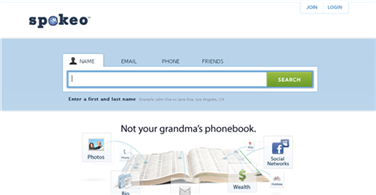
The good new is that you can have your information removed from Spokeo, though it doesn't have a nice big remove me button and it takes a little effort. One caveat: On the page where you remove your profile Spokeo touts the services of a company called ReputationDefender which will supposedly protect your privacy, for a fee, of course. Just follow the directions below.
Go to www.spokeo.com. Search for yourself. Once you have located your listing you will need to copy the URL that is in the browser's address bar (see picture). To copy the URL highlight it and press the "Ctrl" and "C" keys simultaneously. The screenshots below are from Mozilla Firefox but the steps are pretty similar regardless of which browser you are using.
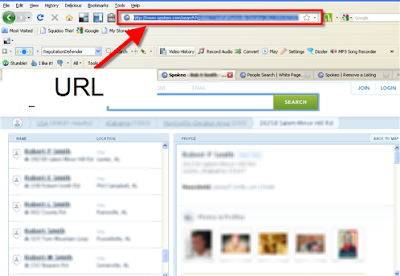
Look at the bottom of the page for the "Privacy" link and click on it . A new window (or tab) will open with an online form for you to fill out. Paste the URL into the appropriate field by clicking in it and pressing the "Ctrl" and "V" keys simultaneously. Next enter your email address and the "captcha" code, and click the button labeled "Remove Listing". It may take a few moments to process then the page will refresh with a statement to check your email. Supposedly there will be an email from Spokeo with further instructions, but since I still haven't gotten mine I can't provide much insight. Presumably there will be a link for you to click to confirm that you are who you say you are. Either that or I just got tricked into correlating my email address with my 'real world' information. Spooky!
One last tip though, if you don't see the email, check your spam folder for it. If you never get the email try this link http://www.spokeo.com/public/feedback and submit a request the old fashioned way.
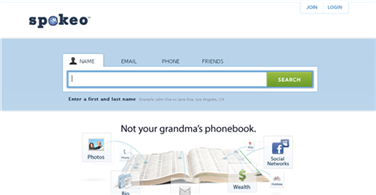
The good new is that you can have your information removed from Spokeo, though it doesn't have a nice big remove me button and it takes a little effort. One caveat: On the page where you remove your profile Spokeo touts the services of a company called ReputationDefender which will supposedly protect your privacy, for a fee, of course. Just follow the directions below.
Go to www.spokeo.com. Search for yourself. Once you have located your listing you will need to copy the URL that is in the browser's address bar (see picture). To copy the URL highlight it and press the "Ctrl" and "C" keys simultaneously. The screenshots below are from Mozilla Firefox but the steps are pretty similar regardless of which browser you are using.
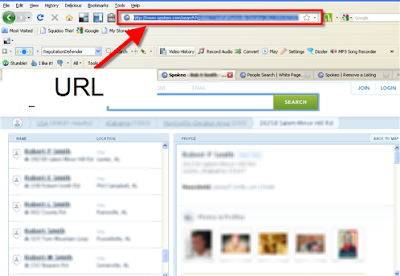
Look at the bottom of the page for the "Privacy" link and click on it . A new window (or tab) will open with an online form for you to fill out. Paste the URL into the appropriate field by clicking in it and pressing the "Ctrl" and "V" keys simultaneously. Next enter your email address and the "captcha" code, and click the button labeled "Remove Listing". It may take a few moments to process then the page will refresh with a statement to check your email. Supposedly there will be an email from Spokeo with further instructions, but since I still haven't gotten mine I can't provide much insight. Presumably there will be a link for you to click to confirm that you are who you say you are. Either that or I just got tricked into correlating my email address with my 'real world' information. Spooky!
One last tip though, if you don't see the email, check your spam folder for it. If you never get the email try this link http://www.spokeo.com/public/feedback and submit a request the old fashioned way.
Subscribe to:
Comments (Atom)